General:
what is ERP?
An Enterprise Resource Planning (ERP) system is an integrated computer-based application used to manage internal and external resources
what is SAP?
SAP (Systems, Applications, Products in Data Processing), They provide business software designed to help companies execute and optimize business and IT strategies.
Versions of SAP?
1) My SAP ERP : caters Large scale industries
2) SAP All in One : caters medium scale industries with more than 1000employees or turn over of above 10Crore.
3) SAP Business One : caters for small and medium scale business sectors.
Versions:
SAP R/3 Release 3.1I
SAP R/3 Release 4.0B
SAP R/3 Release 4.5B
SAP R/3 Release 4.6A/4.6B/4.6C
SAP R/3 Enterprise Release 4.70
SAP R/3 Enterprise Edition 4.7
SAP R/3 ECC 5.0
SAP R/3 ECC 6.0
SAP R/3 ENTERPRISE PORTAL 7.0
Typical Architecture of SAP? And How data is getting flowed in SAP?
SAP R/3 is a 3 tire Structure viz Presentation Layer, Application Layer, Data Base layer.
PL: Consist of GUI n Easy Access.
AL: Consist of -Dispatcher (dispatches the data and convers USER data to SAP data)
-Queue (FIFO queues up the data)
-Work Process(converts SAPdata to RDBMS data)
-SAP Buffer(saves a copy of work done)
-Main Memory( contatins all the functions thats is happening in AL)
DBL: consist of RDBMS , DB
GUI - Dispatch – Queue - Work Process – RDBMS – DB - (vice versa)
what is Application server and what happens to it?
Application programs in an R/3 System are run on application servers. The application servers communicate with the presentation components, the database, and also with each other, using the message server.
what is GUI?
Graphical User Interface (GUI): It allows for some user customization. If you wish, you can change background and foreground colors, along with several other user defined settings using GUI.
Latest versions of GUI?
End of support for both SAP GUI for Windows 6.20 and SAP GUI for Windows 7.10 is approaching:
- Support for SAP GUI for Windows 6.20 will end on 31st of December 2010
- Support for SAP GUI for Windows 7.10 will end on 12th of April 2011
If you are currently using any of these releases, we recommend starting to plan an upgrade to release 7.20 as soon as possible.
What is Easy Access?
The SAP Easy Access screen is where you will start every session, and is the primary user navigation area..wen u compleate ur task,You will be warned that any unsaved data will be lost, and asked if you wish to logoff.
What is IMG?
Implementation Guide helps users in customizing SAP R/3.
-Step by Step plan for implementing all SAP Modules.
What is a Functional Module?
Functional modules bring value by combining particular business process knowledge such as sales knowledge with configuring the aspect of the same in SAP.
SD, PP, MM, QM, PM, FICO, IM, HR, TM, etc...
What is a Technical Module?
Technical Modules generally deal with programming and system admin.
ABAP, BW, CA, etc....
How Functional Modules are Integrated ?
Integration of functional module can be done by linking the different sub-modules of SAP which will help us to have the consistent data throughout the system.
Basic Modules and Enhanced Modules in SAP?
Basic modules: ABAB, BASIS, PP,SD,MM,FICO, etc...
Enhanced modules:BI,CRM,SCM,PLM,etc..
What is a Table? How can you view your Table?
A table is nothing but a matirx containing rows and columns which Show the database would handle the data. All tables can be viewed via the SAP data dictionary using transaction code SE11.
What is a Table-Structure?
A structure is a table without data. It is only filled by program logic at the moment it is needed starting from tables.
Basic Business Process:
1.. Order to Cash:
Type 1:
Recive order – check customer credit - check availablity of material – determine the pricing - create order – process the material – schedule delivary -deliver – send invoice .
Type 2:
Recive order – check availablity – determine the pricing - recive payment – process the material -invoice – delivary
2.Marketing: Marketing is the process by which companies create customer interest in goods or services. Marketing is used to identify the customer, to satisfy the customer, and to maintain the customer for future business.
3.Sales: The activity involved in the selling of products or services in return for money.
4.Third party Sales: A third-party sales process generally happens when you can't make delivery to the customer due to insufficient stock .In that situation normally you will go for third party sales process.
5.Consignment :The delivery of goods for sale or disposal carried by a large vehicle.
6.Free Goods: FreeGood is described as a good that is not scarce (available in as great quantity ).
7.Cash Sales: A cash sale is a financial transaction that is completed on the actual trade date.
8.Rebate:An incentive to be given to a customer .clubbed with qty purchased by a customer within the period specified (say one month)-conditional
.9.Discount:A price discount to be given to a customer on account of heavy purchase by one single billing.-From the price List(Base price). - unconditional
10.Tax Involved in Sales Cycle: Value Added Tax, Sales Tax, Excise Tax.
11.Finance: Finance is the science of funds management.
12.Costing: It is the process of analyzing the costs and benefits of different options.
13.Cost Centre: (1) A cost centre is a division that adds to the cost of an organization, but only indirectly adds to its profit. (2) Cost Centers are the organizational units within a controlling area that represents a location where costs occur.
14. Controlling Area:A controlling area is an organizational unit which is a
closed system which is used for cost accounting.
15. Fiscal Year Variant: It is nothing but the financial year. Fiscal year having 12 normal possting periods and 4 special periods.
16.General Ledger: GL is the main accounting record of a business which usually include accounts for such items as current assets, fixed assets, liabilities, revenue and expense items, gains and losses
17.Profit and Loss Account:
The purpose of the profit and loss account is to
- Show whether a business has made a PROFIT or LOSS over a financial year.
- Describe how the profit or loss arose – e.g. categorising costs between “cost of sales” and operating costs.
18.Chart Of Accounts: COA is a list of the accounts used by an organization. The list can be numerical, alphabetic, or alpha-numeric.
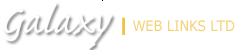
Informative for begginers..
ReplyDelete